Installing R base and RStudio in Ubuntu 16.04 LTS
# Install R + RStudio on Ubuntu 16.04
For RStudio, first visit https://www.rstudio.com/products/rstudio/download/
Check the latest version as per your os version
You can download directly and run with Software Install Program or do as below in command line
# Download and Install RStudio
sudo apt-key adv –keyserver keyserver.ubuntu.com –recv-keys E084DAB9
sudo add-apt-repository 'deb https://ftp.ussg.iu.edu/CRAN/bin/linux/ubuntu xenial/'
sudo apt-get update
sudo apt-get install r-base
sudo apt-get install r-base-dev
For RStudio, first visit https://www.rstudio.com/products/rstudio/download/
Check the latest version as per your os version
You can download directly and run with Software Install Program or do as below in command line
# Download and Install RStudio
sudo apt-get install gdebi-core
wget https://download1.rstudio.org/rstudio-xenial-1.1.423-amd64.deb
sudo gdebi rstudio-xenial-1.1.423-amd64.deb
rm rstudio-xenial-1.1.423-amd64.deb
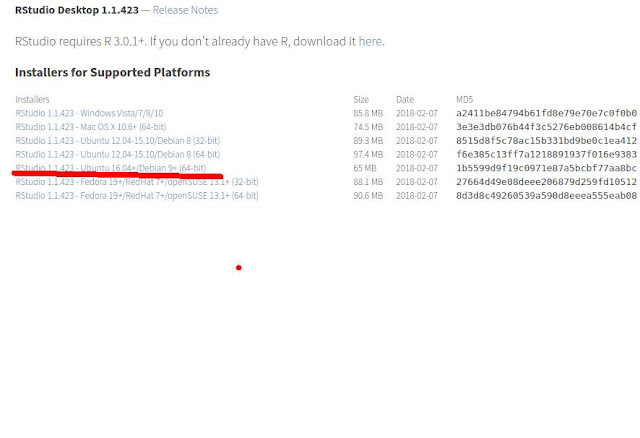
Comments
Post a Comment