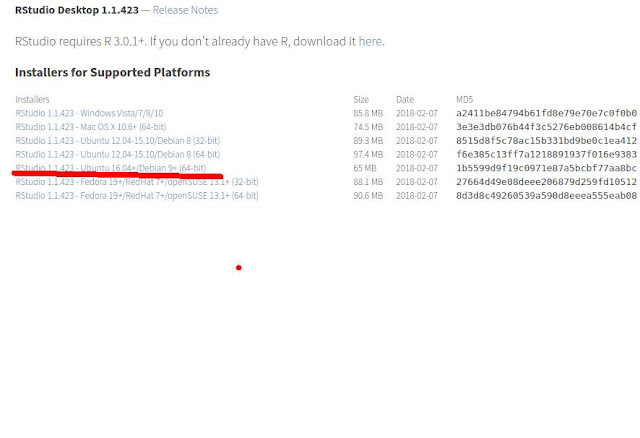Learning and practicing R with swirl
Swirl Package of R is very good to learn R programming and get into practice with R. However I recommend it to those have knowledge of at least One programming language already. So lets start. 1. Install R 2. Install RStudio 3. Install swirl package Go to RStudio console and start with: install.packages("swirl") > library(swirl) | Hi! Type swirl() when you are ready to begin. > swirl() | Welcome to swirl! Please sign in. If you've been here before, use the same name as you did then. If you are | new, call yourself something unique. What shall I call you? Rajiv | Thanks, Rajiv. Let's cover a couple of quick housekeeping items before we begin our first lesson. First of | all, you should know that when you see '...', that means you should press Enter when you are done reading | and ready to continue. ... <-- That's your cue to press Enter to continue | Also, when you see 'ANSWER:', the R prompt (>), or when you ar...